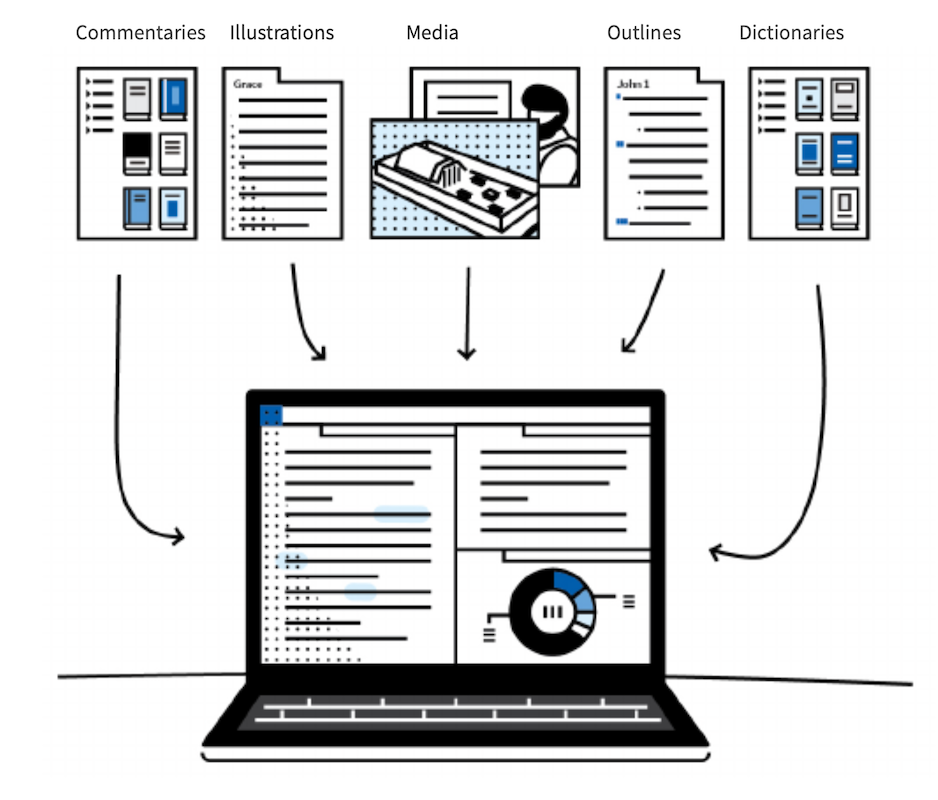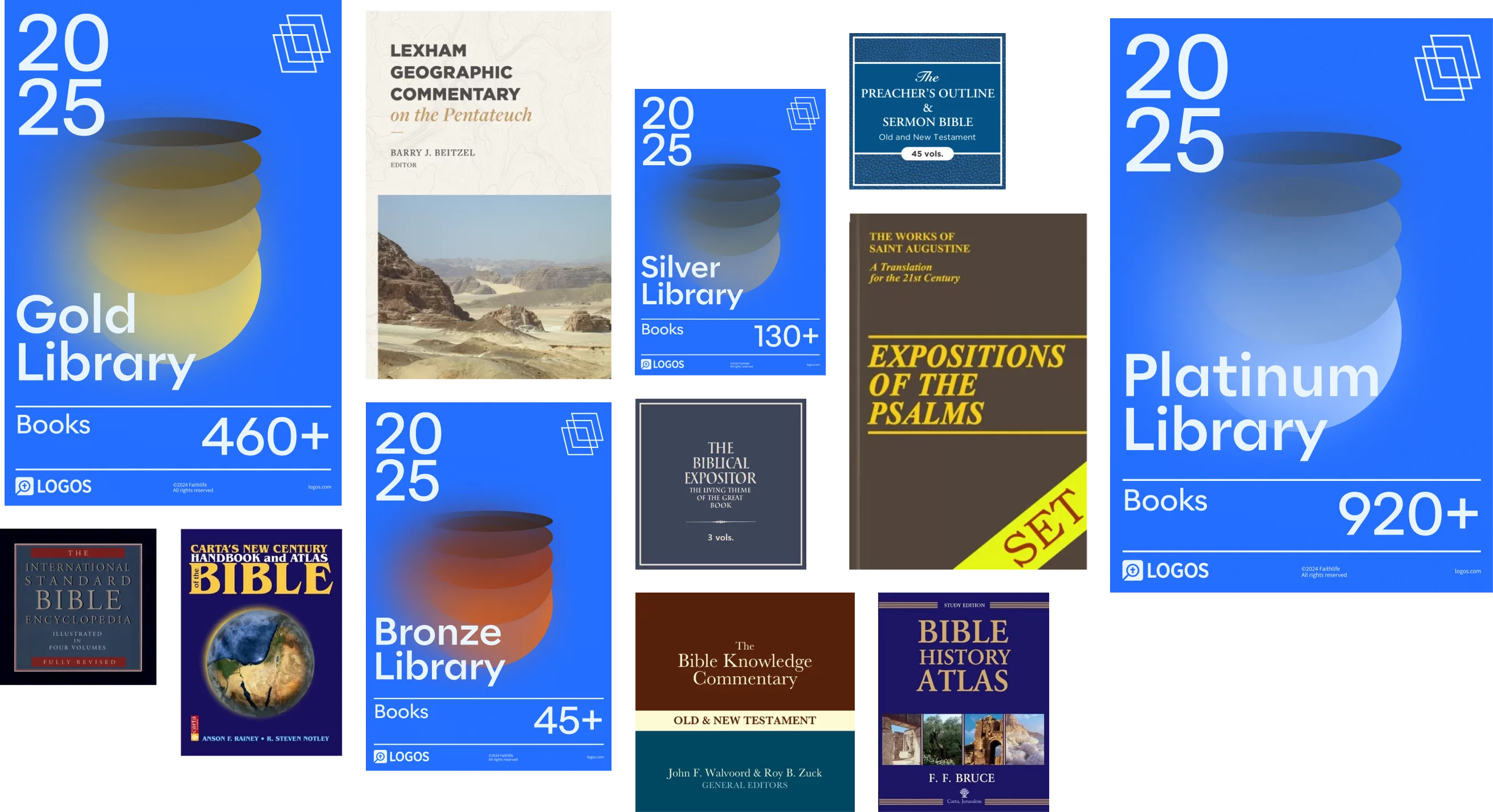Logos 10 Review: Is It Worth it?
I have been putting Logos 10 through its paces the last several weeks ahead of its release in my teaching preparation and seminary studies. When it comes to Logos, some updates feel like a refinement. Others feel like a leap forward. Logos 10 is both. It makes existing features better and introduces some new ones that I already cannot imagine not having.
My Favorite New Features in Logos 10
📚 Print Library Catalog
This is a big deal. All your print books in your library get a massive upgrade in Logos 10. They just became searchable in Logos! That means when you are using the Passage Guide and looking up your commentaries on John 1, your commentaries in Logos and the ones sitting on your bookshelf are going to show up. Game-changer.
All the benefits of Logos Search now include your print library. Just use your iPhone to scan the barcodes of your books to add them into Logos. Common! That is unreal.

🔥 Quotations + Sermon Import
I love having the ability to build my sermons inside Logos. Being able to do my reading, studying, and writing all in one app is awesome.
The new quotation feature is really handy. Recently, I taught on the Biblical theme of exile and used this feature. Logos surfaced some great quotes from resources in my library like this one:
Forgiveness of sins is another way of saying ‘return from exile’.
—N.T. Wright

This is one of those features I never knew I wanted until I used it for the first time a few weeks ago. Now, I use it every time I am preparing to teach.
Sermon import is another new feature. You can now you easily import all your sermons from other programs like Word into Logos.
📖 Factbook Improvements
Imagine having a research assistant who can comb through your entire library and bring you every resource relevant to a particular topic or Bible passage you are interested in learning more about in a matter of seconds. That research assistant has a name in Logos: Factbook.
In Logos 10, Factbook gets an artificial intelligence upgrade that now adds millions of tags to the books you already own. Factbook now also includes enhanced entries on Church History, so you better understand what went down between Augustine and Pelagius.

🔎 Search Re-imagined
Search has always been one of the best but most underutilized features in Logos. In previous versions of Logos, it always felt like it was a power feature reserved for the nerdiest Logos elite who spent years of their lives memorizing search syntax. I can’t tell you how many times I have Googled: “How to search for _____ in Logos”
In Logos 10, simpler search syntax and a clearer UI makes searching quicker and more intuitive, opening up the power of Logos Search to everyone. Now the rest of us mere mortals will have an easier time performing powerful searches in Logos.

📱 Mobile and Tablet Improvements
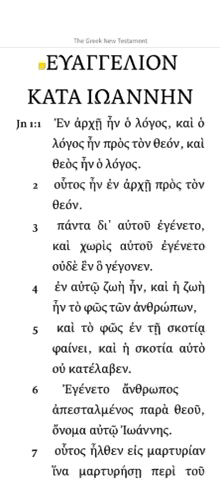 I use Logos on my iPhone and iPad all the time. I love reading and highlighting books on my iPad. I always have my Greek New Testament or BHS open on my iPhone in church.
I use Logos on my iPhone and iPad all the time. I love reading and highlighting books on my iPad. I always have my Greek New Testament or BHS open on my iPhone in church.
Logos 10 brought some of the best features of the desktop app to iOS and iPadOS, like panel linking capabilities, new layout modes, and dramatically improved text selection and highlighting features. Oh, I can’t fail to mention the new text-to-speech feature makes (nearly) every resource into an audiobook.
💻 Native Apple Silicon Support
It fast. I first noticed the speed when opening and closing Logos. Everything is snappy. Gone are the days of spinning beachballs. Indexing is also faster. I suspect it will also translate to the app being more efficient in its use of energy and processing power.
Reasons I Love Using Logos
If you’re still unsure about getting into Logos 10, let me highlight some other benefits of using Logos:
✈️ Accessibility
- Have you ever struggled figuring out which books to pack and bring with you on a trip?
- Have you ever sat down at a coffee shop to work on a sermon or Bible study and realize you forgot a resource at home?
- Have you ever had to move and pack up your entire library? 💀
One of my favorite features of Logos is having access to my entire library everywhere. As long as I have my iPhone, iPad, or MacBook with me, I can read and study anywhere. I never have to worry about forgetting to bring a resource with me. More than this, I can leverage my entire library no matter where I am.
I travel quite a bit and frequently work in places outside my home office. It is awesome having access to my library wherever I go.
📚 Reduces Friction: Use more of your resources more often
This is a bigger deal than people realize. Before investing in Logos, I had several wonderful resources sitting on my bookshelf that I would pull down and use from time to time. However, now that I have these resources in Logos, I am using them far more often because the friction of using them has been reduced. Using the Passage Guide, Logos will show me which of my resources have something to offer about my text. I can reference several resources in a matter of seconds.
📝 Notes and Highlighting
How many times have you marked up a book and want to remember something for a future sermon or Bible study? If you are in seminary, wouldn’t it be nice to access your class notes from your gospels class in Logos? You can even anchor your notes to specific passages so that when you are reading that passage in your Bible, your note will show up alongside it.
In Logos, you can easily search and tag your book highlights to call upon them down the road. I also love having all my seminary class notes in one place. All tagged and searchable.
🚀 Speed: Do Everything Faster
Now that Logos 10 integrates my physical books into my Logos Library, I can find exactly what I am looking for faster. When it comes to writing sermons and academic papers, Logos can locate and organize the information I need faster than I ever could by pulling books off my bookshelf and flipping pages. I want to spend less time searching and more time studying — Logos delivers that.
💰 Value: More resources for less money
I care about stewarding my finances well. I am convinced Logos is one of the best investments a pastor, missionary, or seminary student can make in their ministry. When you buy a Logos 10 Library, you are getting access to some of the best resources available for pennies on the dollar. You can build a better library for less money.
Room to Improve
Sermon Building Is Not Fun
There’s still plenty of room for improvement with Logos, especially with the sermon builder. Logos needs to add more robust formatting abilities via markdown support and other keyboard shortcuts. It takes way too many mouse clicks to format my sermon inside sermon builder. Additionally, I am disappointed there is currently no functionally or support for adding footnotes or citations.
Sermon builder is great to use when delivering a sermon. It is not fun to use when building a sermon.
iOS Widgets

On iOS, I want to see widget support come to Logos. The best widgets are where personalization meets simplicity – either displaying the information you want without needing to open the app or providing a shortcut directly to what you want inside an app. Like the Kindle widget, I would love to see the books I am currently reading displayed like this in a Logos iOS widget.
Overall Thoughts
Logos 10 seeks to help users live in the Word. It is helping me do just that. The Lord has given us an absurd blessing in a resource like Logos that allows us to better understand, learn, and grow in his Word. I am a better seminary student and minister of the gospel with Logos.1
If you’re new to Logos, save yourself time and money and go read my Logos Buyer’s Guide. I’ll give you package recommendations and some other pro-tips to maximize your dollars.
Use my special link for an exclusive discount on your Logos 10 base package and five free books as well!
Ping me on Twitter if you have any questions or just to say hello. 👋
-
Disclosure: Logos provided me with an early release of Logos 10 for this review. As an affiliate, I get a small commission for any purchases using my affiliate link. This is like you buying me a cup of coffee for helping you out. I am grateful for your support and genuinely excited for you to get into Logos! ↩